- 名称:OldNewExplorer
- 作者:Tihiy
- 来自国外网站的软件,它适用于win8及以上系统
介绍
一款win10文件夹界面恢复还原win7样式的工具!安装后配合主题可开启文件夹背景,可自定义库显示与否等等….
此工具为绿色版,下载解压到文件夹安装即可。
OldNewExplorer is the Windows 10 (and Windows 8.1, and 8) shell extension / tweaker which can undo “improvements” to file browsing made in newer Windows version. Everything is optional for your liking.
– Restore devices / drives grouping
Everything is ‘Devices and drives’. That’s stupid! O-N-E can restore grouping which made sense in Win7/8.
– Restore libraries / remove folders
Remove all those folders which were unoptionally added into Windows 8.1 This PC folder and put the libraries back to their place, without registry hacking / breaking apps.
– Restore command bar / remove Ribbon
Because some people consider it an abomination.
– Restore details pane at bottom
Same reason; reclaim useful horizontal space.
– Improve styling
Get rid of some Win7 stuff here and there; improve styling with some built-in visual styles.
For themers / skinners, O-N-E can help to override a lot of hardcoded styling in Windows 8, maybe even Start screen!
软件界面
使用方法
直接解压到一个目录(如C:\OldNewExplorer),打开OldNewExplorerCfg.exe 然后点击安装,安装外壳即可
调整勾选设置之后需要重新打开资源管理器窗口才能看到效果
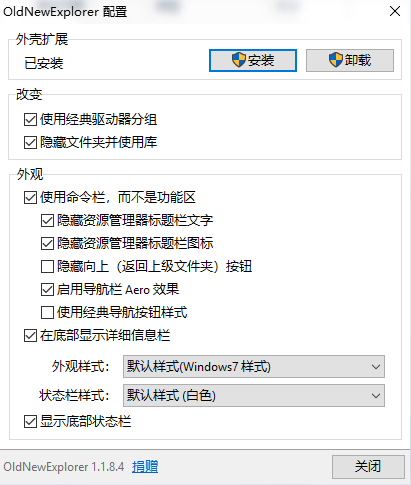
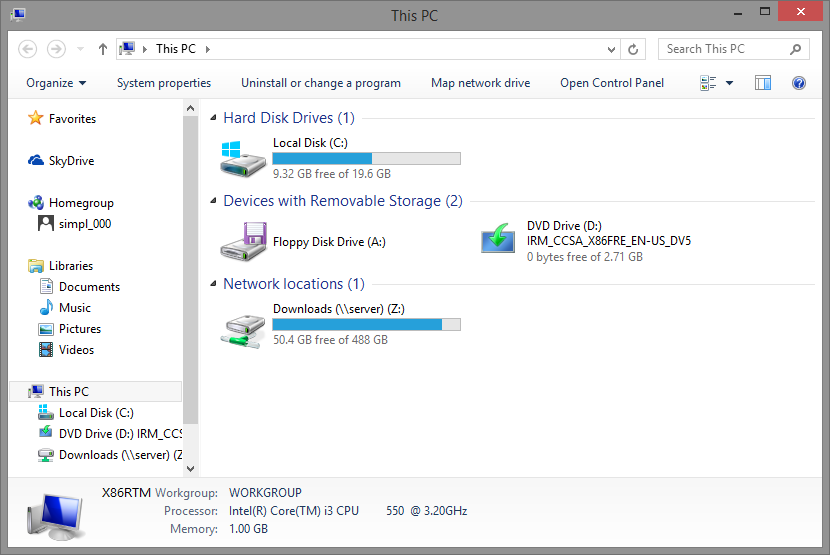
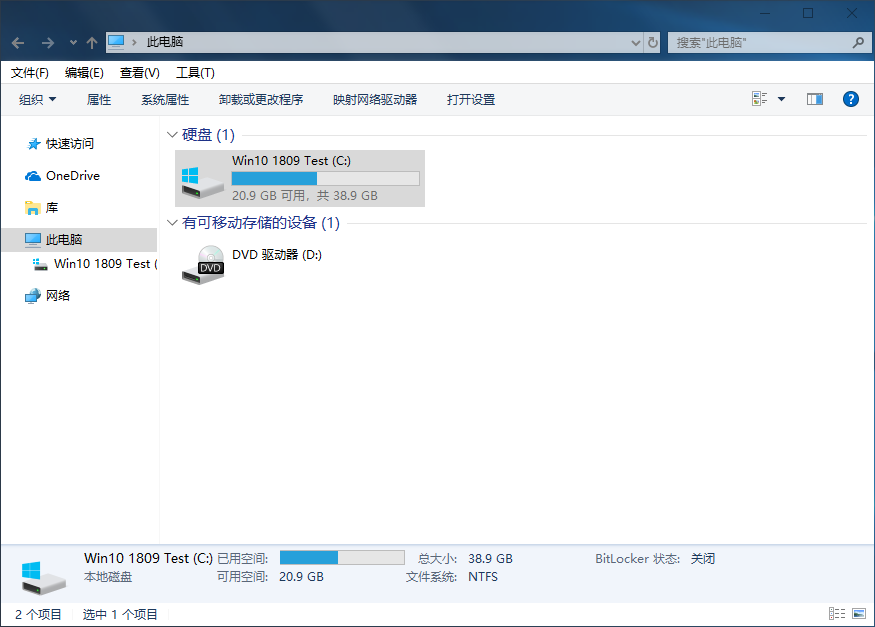

感谢大佬
非常漂亮的美化工具,感谢分享
感谢楼主的分享
感谢大佬
感谢
感谢分享
感觉有点鸡肋
是我傻了还是老老实实当个傻瓜算了 ✗weiqu✗
我就想知道,要怎么办才能不是吃瓜群众